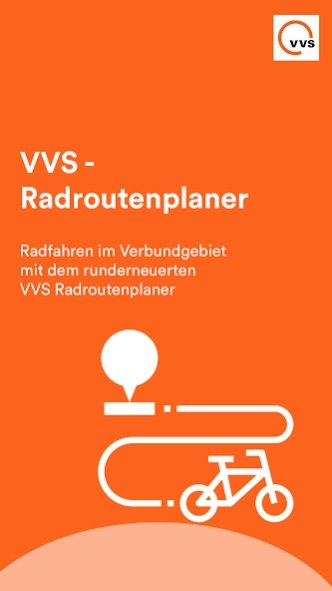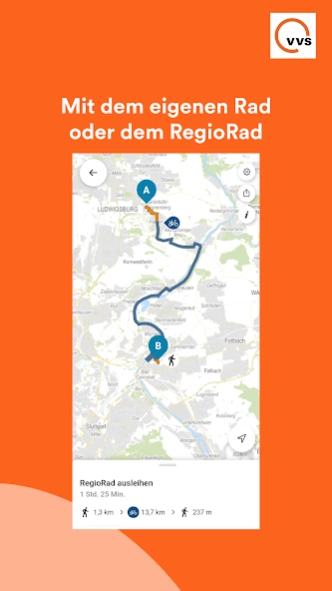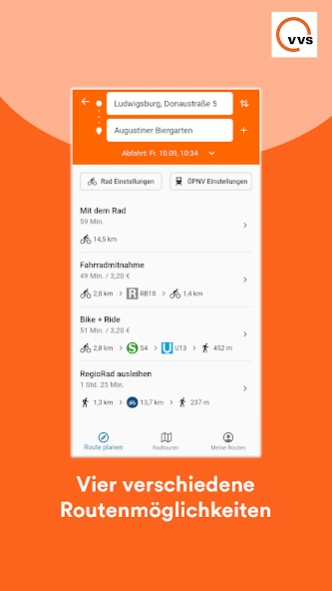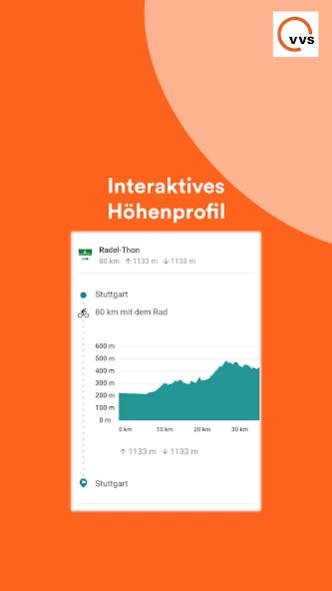VVS Radroutenplaner 2.0.381045
Free Version
Publisher Description
VVS Radroutenplaner - With the VAV Radroutenplaner find the best tours in the Stuttgart region.
Find the most beautiful tours in the Stuttgart region with the VVS cycle route planner.
Whether for commuter or recreational cyclists: With the completely redesigned cycle route planner, you can find suitable routes with your own bike, the RegioRad or in combination with buses and trains. Of course, taking into account the rules for taking bicycles on public transport. There is also a wide range of ready-made tours available. All routes can be shared or exported in gpx format.
characteristics
- Route planning in the Stuttgart region (VVS area including the new Göppingen district)
- Entry of start and destination by location, address, point of interest (POI), stop and by selecting any point on the map
- Use of any intermediate points - also via the map
- Choice between commuter and leisure route
- Alternative routes with and without bicycles on buses and trains
- Route with RegioRad rental and link to booking
- Different fitness levels can be set
- Saving routes
- Sharing of saved routes
- Choice between different maps and aerial photos
- RegioRad locations with current availability of bikes
- also sharing locations from Stadtmobil, Stella, ShareNow and Flinkster with current availability and charge status
- Activation of POIs in the map
- Over 130 themed routes
About VVS Radroutenplaner
VVS Radroutenplaner is a free app for Android published in the Recreation list of apps, part of Home & Hobby.
The company that develops VVS Radroutenplaner is Verkehrs- und Tarifverbund Stuttgart GmbH. The latest version released by its developer is 2.0.381045.
To install VVS Radroutenplaner on your Android device, just click the green Continue To App button above to start the installation process. The app is listed on our website since 2021-09-24 and was downloaded 1 times. We have already checked if the download link is safe, however for your own protection we recommend that you scan the downloaded app with your antivirus. Your antivirus may detect the VVS Radroutenplaner as malware as malware if the download link to com.mdv.VVSCyclePlanner is broken.
How to install VVS Radroutenplaner on your Android device:
- Click on the Continue To App button on our website. This will redirect you to Google Play.
- Once the VVS Radroutenplaner is shown in the Google Play listing of your Android device, you can start its download and installation. Tap on the Install button located below the search bar and to the right of the app icon.
- A pop-up window with the permissions required by VVS Radroutenplaner will be shown. Click on Accept to continue the process.
- VVS Radroutenplaner will be downloaded onto your device, displaying a progress. Once the download completes, the installation will start and you'll get a notification after the installation is finished.